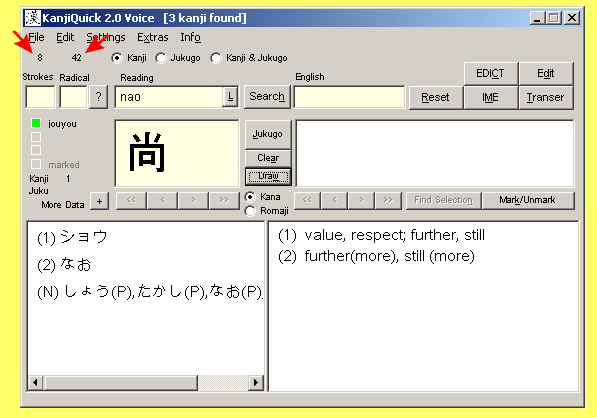| KanjiQuick Voice Documentation |
| [ Home Page | Downloads | Registration ] |
|
[ Contents ] Kanji data displayed in KanjiQuickKanjiQuick will display various data for most kanji: Stroke count and radical number are displayed above their respective input boxes , located just below the menu bar of the KanjiQuick program window. If the kanji is included in any special groupings, they will be displayed to the left of the kanji display box . See: Kanji groups, Variant kanji shapes
The various readings are displayed in the lower-left Japanese display box , with their associated meanings in the lower-right Meanings display box . Readings originally from Chinese (on-yomi) are displayed using katakana, (1) in the example; original Japanese readings (kun-yomi) are displayed in hiragana, (2) in the example, and nanori name and place readings are denoted with "(N)." • By clicking on the button, you can see the strokes in order. • By clicking on the button, a list of compounds using the kanji will be displayed from the KanjiQuick database. • By clicking on the button, you can access Jim Breen's database for all entries containing the kanji. • By clicking on the More Data (Plus Sign) button, popular dictionary references for the kanji are displayed. |
| [ Contents ] |
menu items, sliders | | Text input boxes | | display boxes | | separate windows | ||
|
Copyright © Program coding and design by Kay Genenz on behalf of JaF, Duesseldorf, Germany 2002. |