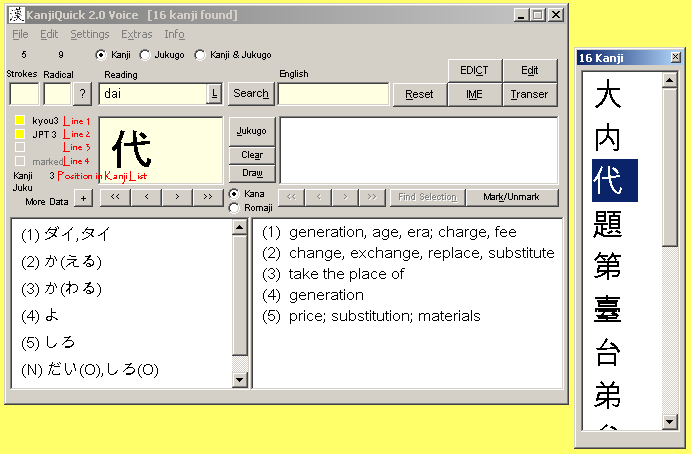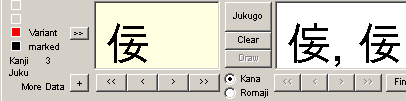| KanjiQuick Voice Documentation |
| [ Home Page | Downloads | Registration ] |
|
[ Contents ] Information to the left of the Kanji Display BoxFor most kanji, KanjiQuick will display (in the upper-left corner, below the menu bar) the stroke count and radical number. (For information about more kanji data, see More Data or click the More Data (plus sign) button. On the left side of the kanji display box , the following information will be displayed in four lines: Display of kanji groupsTop line: Second line: Grades 1 to 4 in the Japanese Language Proficiency Test kanji group ("JPT1" to "JPT4"). The box color turns yellow. Third line: Variant (old or non-standard) shapes of a standard kanji (box color will turn red). If enabled, (only with variant characters as in the lower example) you may click the button to the right of "Variant" to display the standard shape and more variants, if any. Variants marked red are kanji rarely found in modern texts. Fourth line: A kanji previously marked by you, the user (box color will turn black). Kyouiku and jouyou kanji:
Position of entries in the Items List, Kanji List and Jukugo List windowsBelow the four information lines, the position in the Kanji List and/or Jukugo List is displayed for the entry appearing in the main display boxes . An Items list appears when the search request results in both kanji and jukugo. These lists only appear when the result of an analysis you have requested requires them in order to display all the results. They appear as separate windows, and will disappear or refresh automatically as you make new requests for KanjiQuick to perform additional searches, or change functions. In the above example, KanjiQuick is displaying the third kanji from the Kanji List of 16 matches. In the lower image, again the third kanji in the Kanji List (not shown) is a variant character and the Jukugo display box shows all variants of this character found in the database. Variant and marked characters:
|
| [ Contents ] |
menu items, sliders | | Text input boxes | | display boxes | | separate windows | ||
|
Copyright © Program coding and design by Kay Genenz on behalf of JaF, Duesseldorf, Germany 2002. |