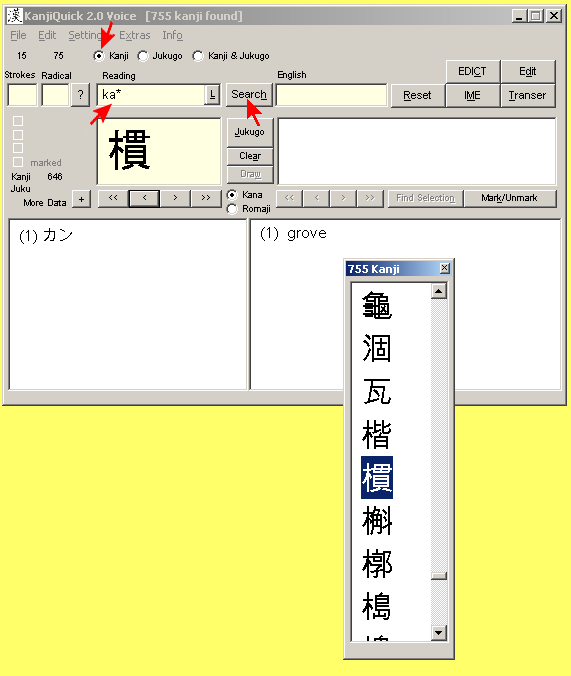| KanjiQuick Voice Documentation |
| [ Home Page | Downloads | Registration ] |
|
[ Contents ] Search by readingIf you know a reading of the kanji you are searching for, enter it into the Reading input box and then click . When searching for a single kanji, make sure the "Kanji" option above the Reading input box is checked before you start the search. Accordingly, search for jukugo with the "Jukugo" option selected. You may also search both kanji and jukugo by selecting the "Kanji & Jukugo" option, but your search time will increase. Wildcard searching characters ( * and ?) are also permitted. In the example, "ka*" was entered to yield a list of 755 kanji that begin with the sound "ka." For an easier search by readings, see Readings List.
|
| [ Contents ] |
menu items, sliders | | Text input boxes | | display boxes | | separate windows | ||
|
Copyright © Program coding and design by Kay Genenz on behalf of JaF, Duesseldorf, Germany 2002. |