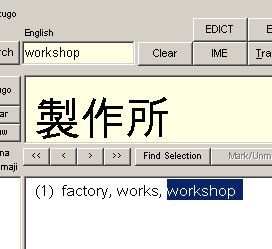| KanjiQuick Voice Documentation |
| [ Home Page | Downloads | Registration ] |
|
[ Contents ] Search for kanji with a specific meaningIf you know the meaning of a kanji or jukugo or want all entries for a specific lexical item displayed, let KanjiQuick search for all matching entries. Fill in the English input box and click the button. Be sure to check your kanji and jukugo settings above the Readings input box before starting the search! You may use pattern matching with your search criteria. For example, if your search criteria is "resp*," KanjiSearch will search for all entries beginning with this text string in the English translation and may display "response," "respect," "respirator" or other matches starting with the letters "resp." Search from meanings in the Meanings Display BoxNote: Searching from the English input box is disabled while the Readings List is loaded into memory. Click the button to the right of Clear List > (when visible) to unload the Readings List from memory. If you double-click any word in the Meanings display box , or select an entire word and right-click, the selected word will appear in the English input box . Click the button and KanjiQuick will display all entries with this word in its description fields (see using the English meaning input box).
|
| [ Contents ] |
menu items, sliders | | Text input boxes | | display boxes | | separate windows | ||
|
Copyright © Program coding and design by Kay Genenz on behalf of JaF, Duesseldorf, Germany 2002. |