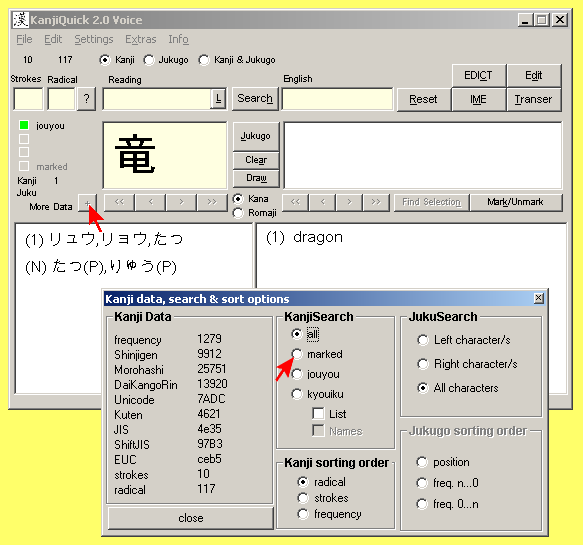| KanjiQuick Voice Documentation |
| [ Home Page | Downloads | Registration ] |
|
[ Contents ] Marking entriesFor later retrieval or your own reference for sorting or further study, you may mark entries in the database. Just click the button on the right below the Jukugo display box (click again to unmark an entry). When a marked entry is displayed, the color of the small "marked" box on the left of the Kanji display box will change to black.
By choosing the option "Marked" in the Search Options window (see More Data) you will set KanjiQuick to search for and display only marked entries with all subsequent searches.
|
| [ Contents ] |
menu items, sliders | | Text input boxes | | display boxes | | separate windows | ||
|
Copyright © Program coding and design by Kay Genenz on behalf of JaF, Duesseldorf, Germany 2002. |