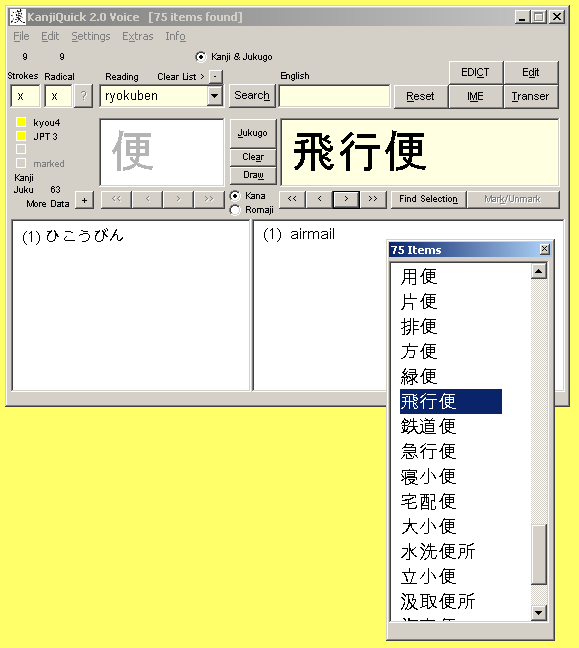| KanjiQuick Voice Documentation |
| [ Home Page | Downloads | Registration ] |
|
[ Contents ] Search for compounds (jukugo)For a kanji compound search, you may consider any one of these methods: 1. Start with a search for any single kanji contained in the compound you are researching, and then click the button. KanjiQuick will display all jukugo containing this kanji found in its database. 2. Copy two or more kanji from the unknown compound into the jukugo display box , or input them via IME. KanjiQuick will display all jukugo containing this kanji string. 3. If you know the reading, choose the Jukugo or the Kanji & Jukugo option above the Reading input box . In the English input box , enter a one-word meaning if you know it, and then click the button. KanjiQuick will automatically perform searches using multiple criteria. Pattern matching * and ? characters are permitted. If more than one match is found, all matches will be displayed in
the Jukugo List . The default display order is by position of the kanji used for
the search.
|
| [ Contents ] |
menu items, sliders | | Text input boxes | | display boxes | | separate windows | ||
|
Copyright © Program coding and design by Kay Genenz on behalf of JaF, Duesseldorf, Germany 2002. |