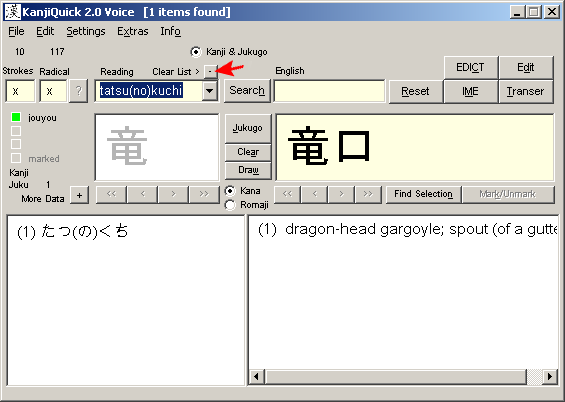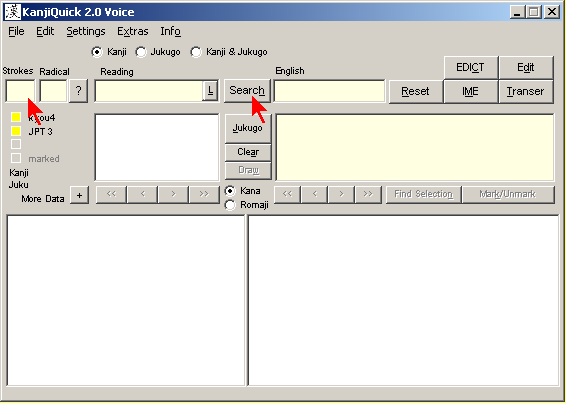| KanjiQuick Voice Documentation |
| [ Home Page | Downloads | Registration ] |
|
[ Contents ] Search by stroke countNote: Searching from the Strokes input box is disabled while the Readings List is loaded into memory. Click the button to the right of Clear List > (when visible) to unload the Readings List from memory.
Input the stroke count in the Strokes input box at the left and click . All kanji with this stroke count will be displayed.
If you are not sure about the stroke count (there are differing official definitions) then you may input a stroke range using the pattern "a-b." For example, if you enter "7-9" in the Strokes input box , KanjiQuick will search for all kanji with seven, eight, or nine strokes. |
| [ Contents ] |
menu items, sliders | | Text input boxes | | display boxes | | separate windows | ||
|
Copyright © Program coding and design by Kay Genenz on behalf of JaF, Duesseldorf, Germany 2002. |