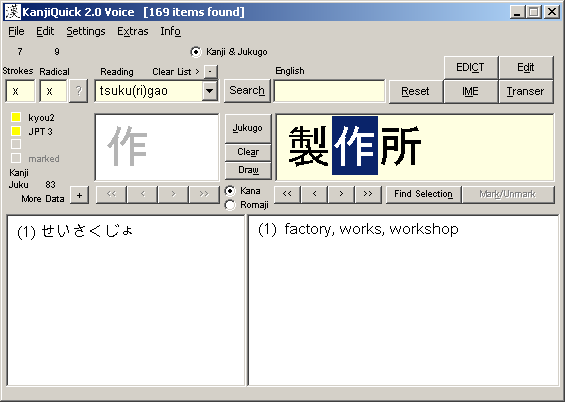| KanjiQuick Voice Documentation |
| [ Home Page | Downloads | Registration ] |
|
[ Contents ] Search for a single kanji from jukugoYou may search for information on any kanji contained in a compound. Just highlight one or more kanji from the Jukugo display box and KanjiQuick will automatically find your selection. Highlight kanji within other KanjiQuick windows and click the button. With no kanji selected, if you click the button, KanjiQuick will search for the first kanji in the compound displayed in the Jukugo display box .
You may search for a definition of any kanji in the main KanjiQuick window by highlighting it. The kanji will appear in the left Kanji display box , and its readings (left) and meanings (right) will appear in the lower display boxes. Click the button and a kanji's compounds will be displayed by KanjiQuick. |
| [ Contents ] |
menu items, sliders | | Text input boxes | | display boxes | | separate windows | ||
|
Copyright © Program coding and design by Kay Genenz on behalf of JaF, Duesseldorf, Germany 2002. |