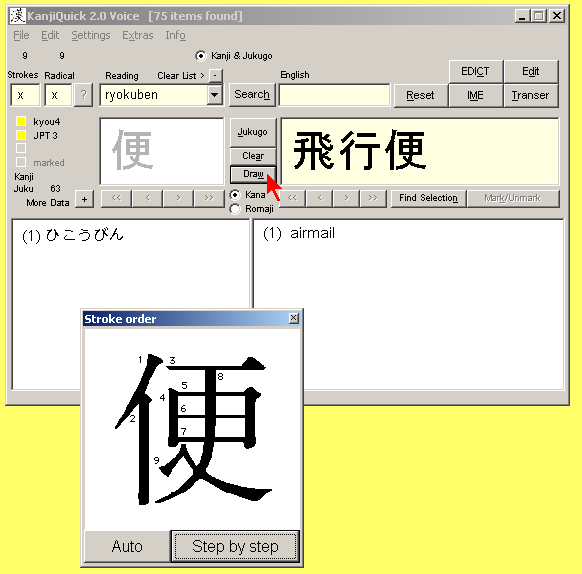| KanjiQuick Voice Documentation |
| [ Home Page | Downloads | Registration ] |
|
[ Contents ] Animated stroke order displayClick the button in the center of the KanjiQuick main program window to have the stroke order of any jouyou kanji displayed. If the button is gray and dim, the stroke order is not available for the selected kanji.
KanjiQuick will open a small Stroke order window and automatically draw the selected kanji, stroke by stroke. Click the button to continue one stroke at a time. The button will resume automatic stroke drawing. Close the window and continue with the program by clicking the button in the upper right corner of the Stroke order window. KanjiQuick will not continue other operations until you close the Stroke order window. |
| [ Contents ] |
menu items, sliders | | Text input boxes | | display boxes | | separate windows | ||
|
Copyright © Program coding and design by Kay Genenz on behalf of JaF, Duesseldorf, Germany 2002. |