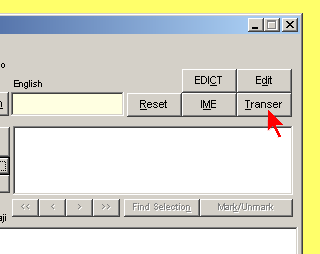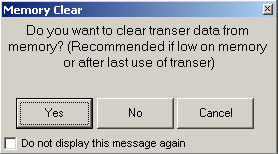| KanjiQuick Voice Documentation |
| [ Home Page | Downloads | Registration ] |
|
[ Contents ] Starting the Transer Text Analysis ModuleClick the button above the Jukugo display box to load the Transer module for automatically translating the kanji in any text. In the Text Analysis window that will open, paste in the Japanese text you wish to translate.
Quitting the Transer ModuleNote: In order to reduce fixed disk access and speed up the analysis and translation, most of the lexicon data will be loaded into memory when you start the Transer module. However, with systems having less than 128 MB of RAM, this can degrade your computer's overall performance. In these cases (or if you intend to use the Transer module only once during the KanjiQuick session) it is recommended that you clear all lexical data from memory after using the Transer module. Simply select (clear data) or (keep data in memory for subsequent use of the Transer module) in the Memory Clear window that is displayed when you close the Text Analysis window:
If cleared, all data must be loaded again when you restart the module. If you do not want to be prompted every time you close the module, please check the box labeled "Do not display this message again." In this case, your selection (YES or NO) will be the default parameter every time you close the Transer module. Select the Settings tab and then Default Settings in the program menu to restore prompting. |
| [ Contents ] |
menu items, sliders | | Text input boxes | | display boxes | | separate windows | ||
|
Copyright © Program coding and design by Kay Genenz on behalf of JaF, Duesseldorf, Germany 2002. |